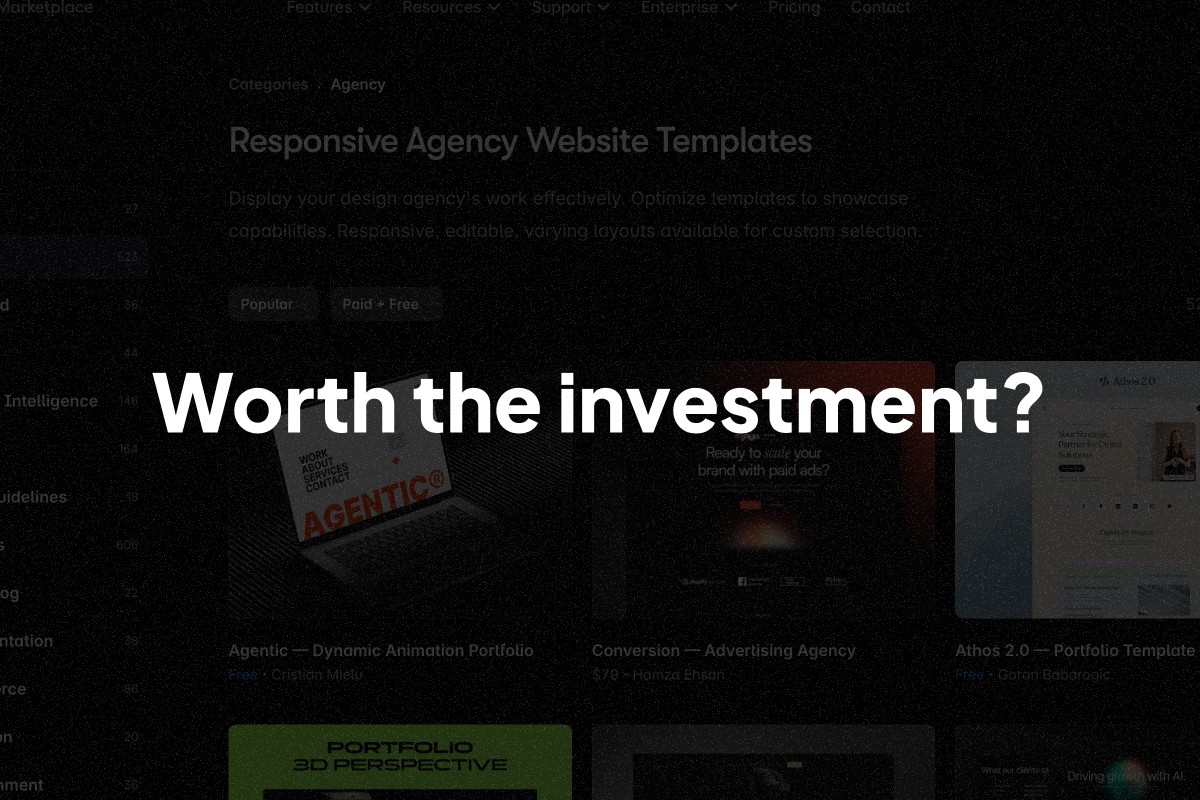Understanding Framer Pricing Plans: Which One Is Right for You?
Explore Framer pricing plans and options to find the perfect fit for your design needs. Learn about features, costs, and how to choose the right package.

Widya Bayu Wicaksono
Oct 1, 2024
5 mins read



Hey there! If you're considering using Framer for your website design projects, one of the first things you'll want to figure out is which pricing plan fits your needs best. Framer offers a variety of plans, each tailored to different types of users, from individuals to large teams. In this blog post, we'll break down the details of each Framer pricing plan to help you make an informed decision.
TLDR: If you’re still on the fence, why not start with the Free plan and see how it goes? You can always upgrade as your needs grow.
Personally I use Pro Plan for ralcon.supply because I use 3 CMS collections (Blog, Resources, Templates).
Framer's Free Plan

Source: Framer pricing plan
Let's start with the basics. Framer offers a Free plan, which is perfect for those who are just starting out or want to get a feel for the platform without any financial commitment.
Cost: $0 (Forever)
What You Get:
Multiple pages
Up to 10 CMS Collection
Framer domain
Made in Framer banner
Custom code not allowed
Who It's For:
Beginners and someone who still doesn't need custom domain
Individuals wanting to test Framer’s capabilities
Framer's Mini Plan
Next up is the Mini plan, which is great for simple sites with custom domains.
Cost: $5 per site per month (yearly plan) & $10 per site per month (monthly plan)
What You Get:
Custom domain
Home and 404 pages
1,000 visitors per month
No CMS Collection
Custom code
Who It's For:
Simple sites
Small personal projects
Personal 1 page site
Landing page
Framer's Basic Plan
The Basic plan is ideal for personal sites needing 1 CMS Collection and visitor capacity.
Cost: $15 per site per month (yearly plan) & $20 per site per month (monthly plan)
What You Get:
150 pages
Password protect
1 CMS collection
10,000 visitors per month
Custom code
Who It's For:
Personal sites
Bloggers and small businesses
Portfolio sites
Framer's Pro Plan
The Pro plan is perfect for larger sites requiring advanced features and greater flexibility.
Cost: $30 per site per month (yearly plan) & $40 per site per month (monthly plan)
What You Get:
300 pages
Analytics + cookies
Staging environment
10 CMS collections
200,000 visitors per month
Custom code
Who It's For:
Larger sites
Professional designers and developers
E-commerce, Portfolio with Blog
Framer's Enterprise Plan
Finally, the Enterprise plan is tailored for large organizations with extensive needs and custom requirements.
Cost: Custom (Annual billing)
What You Get:
Enterprise security
Custom hosting
Uptime guarantee
Dedicated infrastructure
Launch support
SSO for sites
Custom limits
Who It's For:
Enterprise sites
Large companies and organizations
Which Framer Plan Should You Choose?
Choosing the right Framer plan depends on your specific needs, budget, and the scale of your projects. Here’s a quick guide to help you decide:
Free Plan: Great for beginners and those wanting to explore Framer without spending money.
Mini Plan: Ideal for simple sites like landing page and personal one page website.
Basic Plan: Perfect for personal portfolio sites and small businesses that need a CMS feature.
Pro Plan: Best for larger sites and professional designers who need advanced tools like multiple CMS (Blog, Portfolio, Product, etc) and attract lots of visitors to their site.
Enterprise Plan: Ideal for large organizations needing custom solutions and dedicated support.
Final Thoughts
Understanding Framer’s pricing plans can help you choose the one that best fits your needs and budget. Each plan offers a range of features designed to support different types of users, from individuals to large teams.
And if you're also considering the design aspect, don't miss our post on the top 10 free and paid Framer templates. It’s a great resource to help you get started with the right template for your project.
Thanks for reading! I hope this guide helps you find the perfect Framer plan for your needs. Feel free to reach out if you have any questions or need further advice.
Happy designing!
Hey there! If you're considering using Framer for your website design projects, one of the first things you'll want to figure out is which pricing plan fits your needs best. Framer offers a variety of plans, each tailored to different types of users, from individuals to large teams. In this blog post, we'll break down the details of each Framer pricing plan to help you make an informed decision.
TLDR: If you’re still on the fence, why not start with the Free plan and see how it goes? You can always upgrade as your needs grow.
Personally I use Pro Plan for ralcon.supply because I use 3 CMS collections (Blog, Resources, Templates).
Framer's Free Plan

Source: Framer pricing plan
Let's start with the basics. Framer offers a Free plan, which is perfect for those who are just starting out or want to get a feel for the platform without any financial commitment.
Cost: $0 (Forever)
What You Get:
Multiple pages
Up to 10 CMS Collection
Framer domain
Made in Framer banner
Custom code not allowed
Who It's For:
Beginners and someone who still doesn't need custom domain
Individuals wanting to test Framer’s capabilities
Framer's Mini Plan
Next up is the Mini plan, which is great for simple sites with custom domains.
Cost: $5 per site per month (yearly plan) & $10 per site per month (monthly plan)
What You Get:
Custom domain
Home and 404 pages
1,000 visitors per month
No CMS Collection
Custom code
Who It's For:
Simple sites
Small personal projects
Personal 1 page site
Landing page
Framer's Basic Plan
The Basic plan is ideal for personal sites needing 1 CMS Collection and visitor capacity.
Cost: $15 per site per month (yearly plan) & $20 per site per month (monthly plan)
What You Get:
150 pages
Password protect
1 CMS collection
10,000 visitors per month
Custom code
Who It's For:
Personal sites
Bloggers and small businesses
Portfolio sites
Framer's Pro Plan
The Pro plan is perfect for larger sites requiring advanced features and greater flexibility.
Cost: $30 per site per month (yearly plan) & $40 per site per month (monthly plan)
What You Get:
300 pages
Analytics + cookies
Staging environment
10 CMS collections
200,000 visitors per month
Custom code
Who It's For:
Larger sites
Professional designers and developers
E-commerce, Portfolio with Blog
Framer's Enterprise Plan
Finally, the Enterprise plan is tailored for large organizations with extensive needs and custom requirements.
Cost: Custom (Annual billing)
What You Get:
Enterprise security
Custom hosting
Uptime guarantee
Dedicated infrastructure
Launch support
SSO for sites
Custom limits
Who It's For:
Enterprise sites
Large companies and organizations
Which Framer Plan Should You Choose?
Choosing the right Framer plan depends on your specific needs, budget, and the scale of your projects. Here’s a quick guide to help you decide:
Free Plan: Great for beginners and those wanting to explore Framer without spending money.
Mini Plan: Ideal for simple sites like landing page and personal one page website.
Basic Plan: Perfect for personal portfolio sites and small businesses that need a CMS feature.
Pro Plan: Best for larger sites and professional designers who need advanced tools like multiple CMS (Blog, Portfolio, Product, etc) and attract lots of visitors to their site.
Enterprise Plan: Ideal for large organizations needing custom solutions and dedicated support.
Final Thoughts
Understanding Framer’s pricing plans can help you choose the one that best fits your needs and budget. Each plan offers a range of features designed to support different types of users, from individuals to large teams.
And if you're also considering the design aspect, don't miss our post on the top 10 free and paid Framer templates. It’s a great resource to help you get started with the right template for your project.
Thanks for reading! I hope this guide helps you find the perfect Framer plan for your needs. Feel free to reach out if you have any questions or need further advice.
Happy designing!

Written by Widya Bayu Wicaksono
Widya Bayu Wicaksono is the founder of Ralcon Supply. He makes framer templates to help people create their websites fast without spending a lot of money.